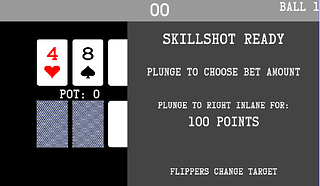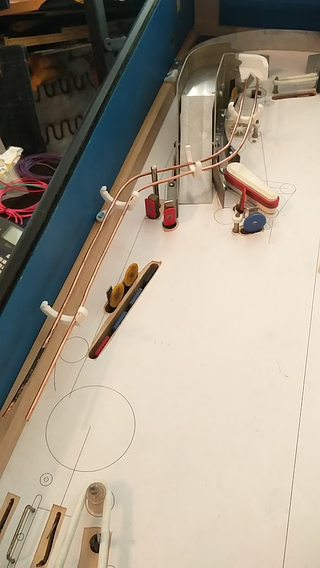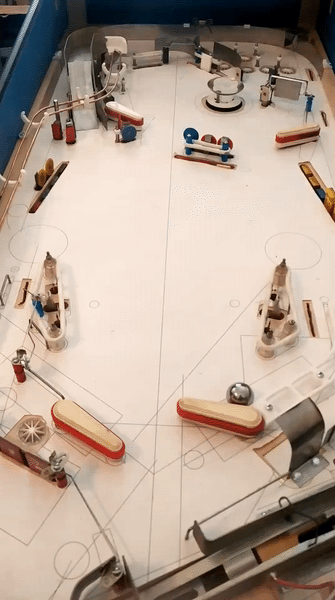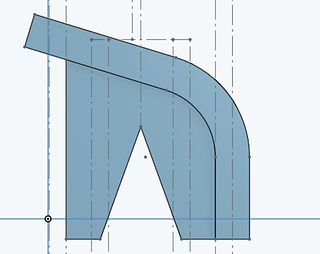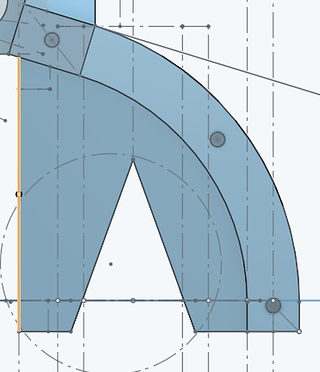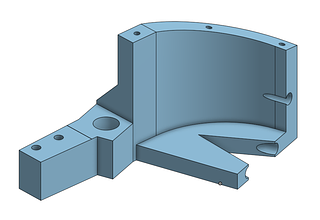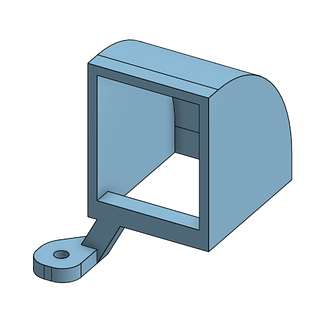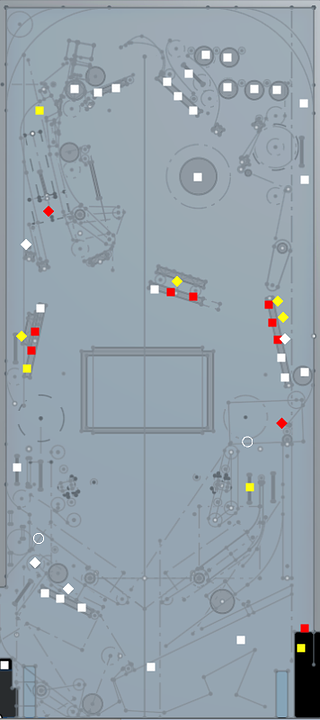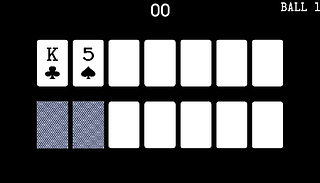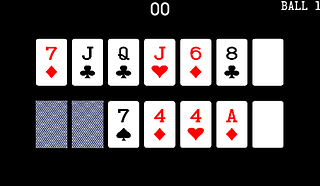Coded the basic structure of the skillshot. I'm pretty dissatisfied with most skillshots in games currently. Most seem to either be 'just plunge the lit lane', or plunge to a flipper and hit a lit shot. You don't really care about your plunge at all. Some games like Deadpool make it a bit more interesting by locking in your lane choice. Most games that actually require you to plunge to a specific spot (such as Taxi) just make you learn one or two plunger positions, which I think can get boring once you've learned them, since at that point you're just slowing down your game to squint at the plunger. My goal here is to have a lot of different places to plunge to, and have the context of the game make you change which one you're plunging to frequently.
There are seven different places to plunge to: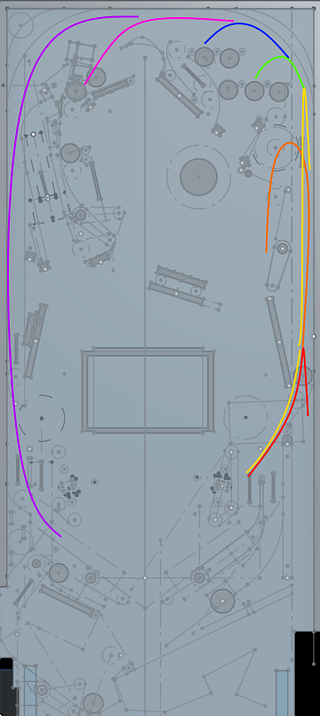
Red: plunge just far enough to clear the diverter. Diverter will close, leading ball to right inlane
Orange: plunge so that the ball hits the lower magnet switch, without hitting upper magnet switch. Magnet activates, pulling ball to the left and feeding upper right flipper (well, hopefully, if I ever get it working)
Yellow: if you plunge past the magnet and hit the upper magnet switch, you'll fall back down and feed the right inlane, similar to the red skillshot
Green: The lower 3 lanes. Not sure what will happen with each lane yet, maybe one will be lit as an extra target
Blue: Upper 3 lanes, same as green
Pink: plunge and fall into the upper eject which will then feed the upper left flipper. Really hard to do, worth the most
Purple: Hard plunge all the way around and feed the left inlane
The Pink and Purple skillshots are made harder since there's a one way gate to the left of the lanes, blocking them. Currently I have it timed so it's open for 2 seconds, then closed for 2, so you'll get redirected to the lanes or let through based on your timing.
Your current 'bet' amount is determined by where you plunge, so you can choose to bet a little or a lot while still keeping it 'pinball'. I'm thinking the bet amounts will be percentages of your total 'bank', so you'll be forced to bet more later in the game. You can return to the shooter lane at any point while playing your poker hand by shooting under the upper right flipper, so you can adjust your bet if your hand is looking better or worse.
In addition, there will be an award on each skillshot, that you can only get if you 'call' your shot by selecting that award with the flipper buttons. Currently it's just points, but I want to eventually put other stuff in there to mix stuff up. If it's only ever points, they'll either just be ignored, or they'll be so big they're unbalanced, so I like to put 'in game' effects into stuff wherever possible. But that will have to wait until I have more game coded to affect.
The graphics themselves on the screen are pretty basic right now, but serviceable. I kinda dread getting to the point where I actually need to make this stuff look nice somehow. Even for a simple screen like this, I think more code is dedicated to drawing and updating the screen than there is to the actual skillshot logic... It must have been nice in the DMD or alphanumeric games where you could often just slap some text up and be done with it