Here's a big case of 'wish I was using MPF'... Testing live on the machine was a pain since it was at the other end of the house from my regular computer. So I wanted to be able to easily test stuff virtually. MPF has a nice application for this. Lets you import a picture of your playfield, then drag and drop switches, lights onto it. Pretty handy, so I recreated it using my new rendering capabilities. Not a ton of work in the end, although mine lacks some polish...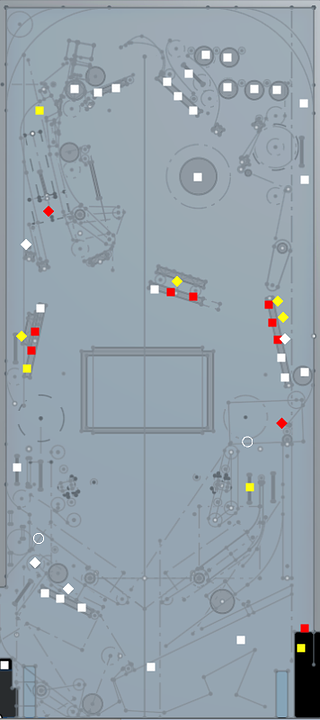
Squares are switches. Red means closed, yellow/white means open. Left click to toggle open/shut, right click to quickly press the switch and release it again. Diamonds are coils, they turn red when energized. The white circle above the right inlane is a light, currently off, currently wired up as a 'lower ramp w/lit'.
Another in the left outlane will turn green when the mini-playfield is enabled, triggering the down post to let the ball in. Hopefully I can use this to get a slightly better feel for where lights will go.
I also added some code to do stuff like automatically opening the drop target switches when the bank resets, auto closing the shooter lane switch after a ball is released from the trough, etc. Stuff that would happen physically on a real machine. Otherwise it gets to be a pain to use, since the drop target coils would repeatedly fire until you remembered to click each switch again

blog comments powered by Disqus